Assistive technology for autistic college students. Individuals who have an autism-spectrum diagnosis may have had experience using Assistive Technology (AT) and Alternative and Augmentative Communication (AAC) as they progressed through the k-12 educational system.
AAC falls within the umbrella term of AT and is specific to communication. AAC either augments an individual’s verbal communication if they have difficulty being understood or acts as an alternative means of communicating if they cannot use verbal productions. AAC devices are those which people may picture when thinking about Stephen Hawking, for example, or young children who use “talkers.”
Assistive technology more generally refers to anything that can assist an individual’s performance, and people who may not be candidates for AAC might certainly benefit from AT. AT includes complex supports such as laptops and iPads, but it also includes simple supports such as pencil grips, wide-ruled paper, slant boards for writing, and spell check. Common AT supports in the classroom include:
- speech-to-text technologies
- text-to-speech technologies
- Frequency Modulation (FM) systems for people who are hard of hearing or have attention difficulties
- access to a computer for typing
- access to computer applications for spelling support (word prediction, spelling suggestions, and grammar corrections)
Additionally, students often record their professor’s lectures to listen to again later using the audio recorder available on their laptops so that they do not need to multitask—listening to the lecture, taking notes, processing, and asking questions all at once.
In high school, many 504 plans are written to include use of these supports in the public school setting. However, once at a higher education level, these supports still can be extremely helpful for a variety of reasons. Many students will find AT useful in completing assignments, taking notes, and for organizing their semesters. In fact, many individuals might already be using assistive technology without even thinking about it!
Some of My Most Recommended AT Supports Include:

Read&Write: This is a toolbar that can be added to your computer. It includes text-to-speech technology, dictionaries, speech-to-text technology (which can assist in proofreading and studying notes), word prediction, and technology to visually simplify pages of texts.
https://www.youtube.com/watch?v=IhPG8oT5Rog&index=1&list=PLvSZbmGbKpCTZxmR7X1CESsu3jpWcJTy-
- This is the first video in a series of 5
- Can do a 30-day trial before paying for a subscription

Voice Dream Reader : This is an app for the iPad. This technology helps turn written pages from textbooks, webpages, PDFs, or uploaded documents into pages read aloud with visual support. It is especially helpful in removing distractions from the screen and helping students focus on the text. One of my favorite parts about this app is that you can change the pace of reading, and also set timers to help organize study time.
http://www.voicedream.com/reader/

Google Drive: Most students will be familiar with Google Drive as it is commonly used across many school systems. It is also a convenient and oftentimes preferred way to share files with peers in group projects and with professors/TAs. Within Google Docs there is spell check but no grammar support. You can search in the Google chrome web store and enable the extension called LanguageTool to access grammar support in Google Docs. There are other extension applications available, like Grammarly, which is specifically designed to help with writing and even includes a plagiarism detector


Google Docs: has speech-to-text (go to tools -> voice typing)
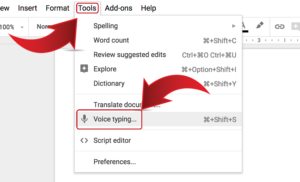

Google Cal: can be set up to prioritize study times, keep track of assignments and test dates, and give you reminders for your to-do lists
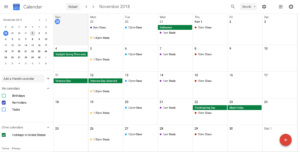
While these are just a few of the technology supports available, don’t be afraid to do some research, ask around, and find other applications that might help with certain areas of trouble in the classroom. New apps and computer programs are constantly being developed and improved on. If you’re autistic, going to the Disabilities Services Office to utilize the resources available on campus can completely change your learning experience. The professionals in this department should also be able to help you figure out how and when to speak to a professor about using accommodations and which forms and documentation are required. Unlike in the public education system, the professors and school will not know you have used any accommodations in the past unless you tell them. If you need special permission to record lectures, use a laptop in class, and/or type handwritten assignments or tests, you will likely be best served going through the Disabilities Services Office, if possible.
If you don’t have a formal diagnosis but would benefit from these technologies, you may be able to get permission from your professor or instructor, but that will likely require a formal conversation. Don’t let that prospect prevent you from getting the support you need. You can advocate for yourself, and most professors will be willing to listen to your requests.
Have you benefited from using assistive technology in the classroom or to complete an assignment? What is your favorite assistive technology to use?





